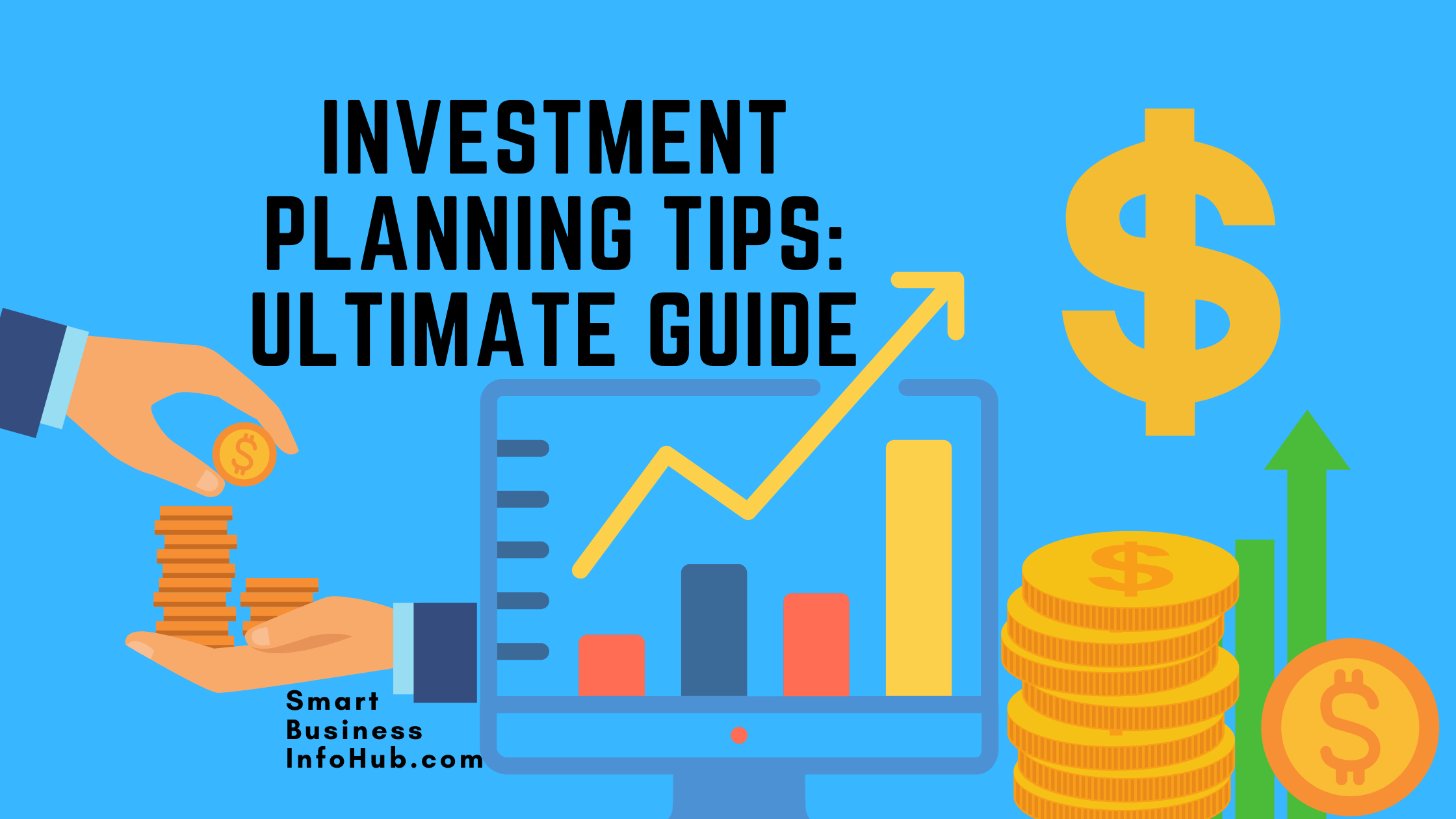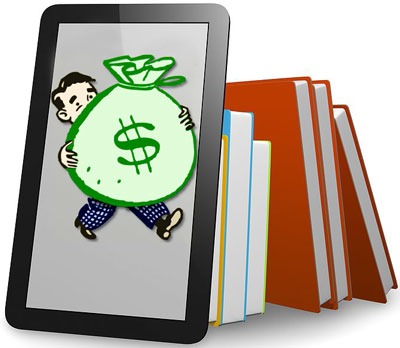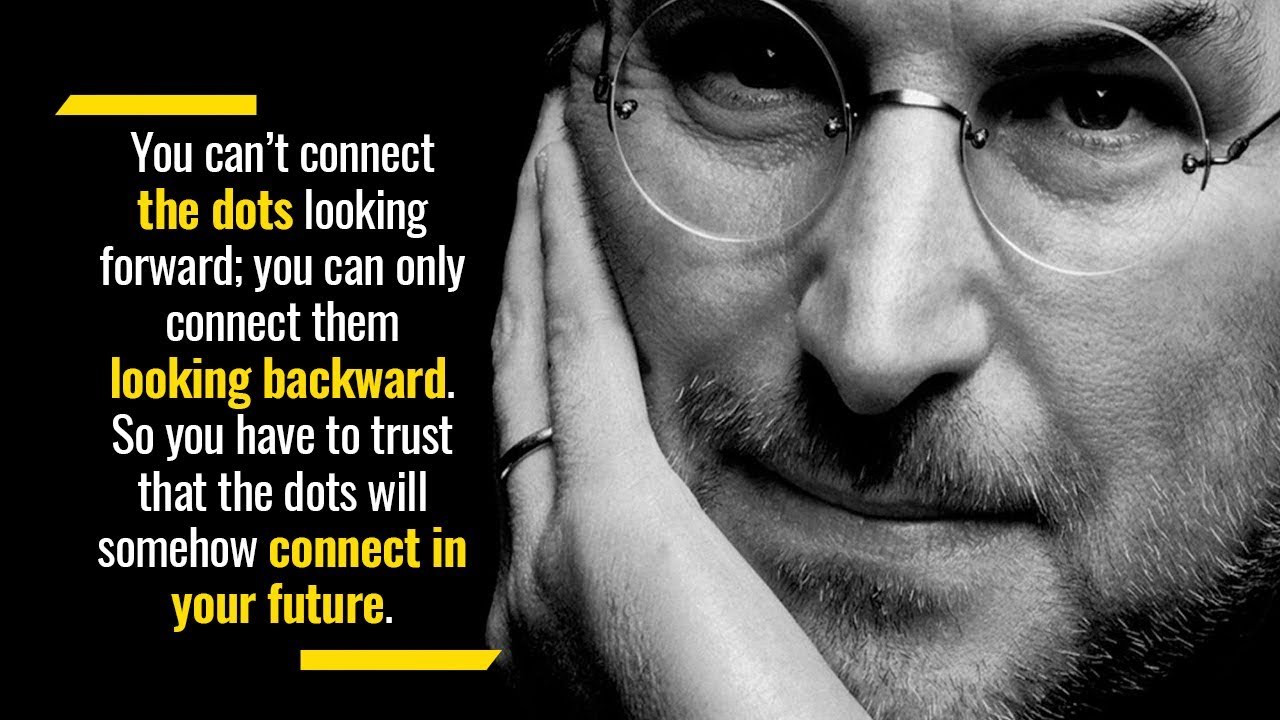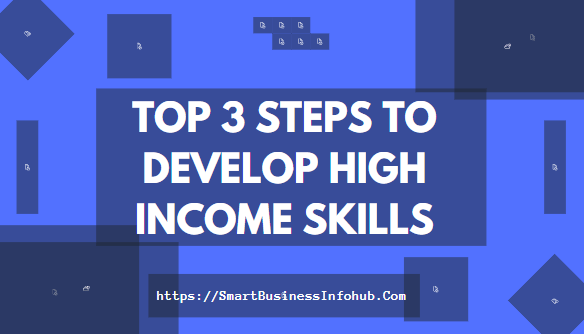You can get this top 16 SEO tips for small business websites. Google offers many free tools for people in any online career. Google Marketing Platform is a great place to find tools that provide reliable and trustworthy information for strategy and data management.
In this article, I will show you free Google business tools that you can use for your business. The best thing about using Google Tools is that you can see how Google sees your website or app and get the insights you need to rank and increase traffic directly from Google.
But I bet there are other great free Google tools for business you’ve never heard of.
So buckle up and start getting tons of new information and knowledge as I introduce you to the top 26 free Google tools for business and answer your question, “How can Google help my business?”.
Top 26 Free Google Tools for Business

Google Drive is considered one of the most useful free google tools for business and also google applications. It provides secure and direct access to all your data. So you can create, share and save your content from different devices like mobile phones, tablets, laptops etc.
Plus, Google Drive seamlessly integrates with other Google cloud applications like Docs, Sheets, and other existing tools and applications your team uses.
The tool allows your team to work on, edit, and save Microsoft Office and more than 100 file types, including PDFs, photo files, and more, without changing the file format.
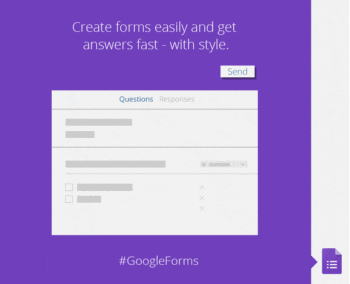

Google Classroom offers an all-in-one solution for educators to teach and manage multiple courses in one place. It is a simple, secure and free Google software that helps teachers monitor, measure and improve learning activities.
The free version already has some great features like tracking student progress, creating a “comment bank” full of common phrases, and more.
Many people have always thought of Google Classroom as a tool only for schools and educational institutions.
However, in reality, many business owners use it for training and on-the-job training as it is a great tool for keeping all communications, training materials and progress in one place.

5. Google Digital Garage
Google Digital Garage offers a range of free online courses related to data and technology, digital marketing and career development.
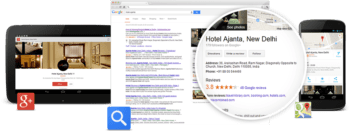
Google My Business is a free google tool for business that makes it easy to list local businesses. It’s a great way to increase your online presence and generate more leads.
It is a free, easy-to-use and personalized tool with practical features that help businesses increase brand awareness.
For example, business owners can quickly connect and interact with customers by responding to their reviews, sending and receiving messages on their business profiles. A company profile is also a good place for a company to showcase its products and services to customers.
7. Google For Retail
As the name suggests, Google Retail is a Google app for businesses, especially online retailers. The main purpose of this tool is to help business owners interact with customers, build their brand and increase revenue.
9. Google Search Console
Another best free Google tools for business is Google search console. As a business owner, you want to understand your website’s traffic and performance in detail to better optimize your content.
Google Search Console helps you understand and improve how Google sees your website. You can find out what search terms your target audience is using to find your site, which devices are viewing your site, and which pages are the most popular.
- Ensure that Google can find and crawl your site.
- Manage indexing problems and request re-indexing of new or updated content.
- View Google Search traffic data for your site to analyze visitor behavior.
- View which sites link to your website.
- Optimizing your site for search engines.
10. Mobile-Friendly Test
Mobile-Friendly Test lets you gauge how easily a visitor can use your page on a mobile device. Just enter a URL to see its scores.
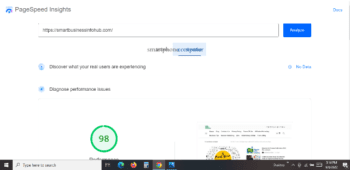
Google PageSpeed Insights helps to:
- Discover what your real users are experiencing
- Diagnose performance issues

Google AdSense business tool is an advertising program that allows you to run ads on your website, blog, or YouTube videos and get paid when visitors click on them.
According to the thebalancesmb, ads are generated from businesses that use Google’s AdWords program that you feed using a special AdSense code onto your blog or website.
For new websites or blogs, the Google AdSense program can be one of the fastest ways to generate income, which is why it’s so popular
13. Google For Startups
Google for Startups is a hub for finding products, resources and programs for all stages of your business. Get strategies and tools on a variety of startup topics.
Network with founders and experts in the local startup ecosystem.
14. YouTube
Youtube is Google’s free video-sharing platform. Use it to learn new skills, market your products or services, or sell them through live streams.
Despite the growing number of different social networking sites, Google Groups is still going strong.
- Email everyone in a group with a single email address.
- Meet people with similar hobbies, interests, or backgrounds.
- Learn about a topic and join discussions.
- Create a Q&A forum for any topic, such as baking, health, or a task at work.
- Organize meetings, conferences, and events.
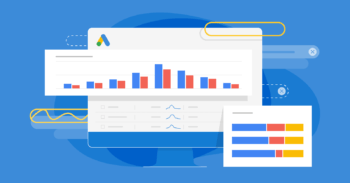
Use Google’s keyword research tool to find new keywords related to your business. Discover search volume trends and historical data for different keywords. Analyze the level of competition for each keyword to rank in paid search results.
While using Google planner, it can help your website to be on top Google search.
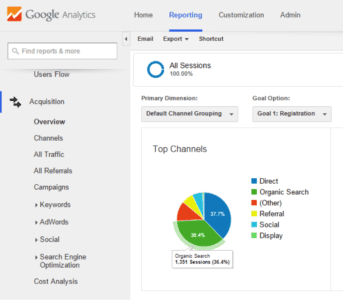
A website is great for any business, but knowing if it will attract new customers is more difficult.
Google Analytics can help you monitor how much traffic your website is getting and where visitors are coming from.
With detailed reports, you can analyze what’s working and what needs tweaking by keeping a close eye on visitor behavior on your site.
Google Analytics is a powerful and free product that tracks a variety of information about who visits you online and how they interact with your website, including:
- The city or country the visitor is browsing
- How long they stay on your site
- Their most visited pages
- Where they click from
- Which parts of your site did they click on?
The most common route visitors take to navigate your site from page to page
What is not possible with this tool?
You can do a free keyword search because it shows you how a particular keyword has changed over time and suggests the most relevant queries based on your search.
- Identify and monitor the latest industry trends.
- Estimate the search volume of your desired keywords and compare them to other keyword variations to develop an appropriate content strategy.
- Conduct extensive market research.
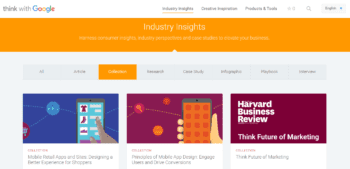
Think With Google is a nice place where you can get good industry insights, useful articles, research documents, case studies, various infographics and interviews of industry leaders.
This site is updated constantly with loads of useful content that you can use to grow your business.
It also has collection of creative AD campaigns you can draw inspiration from.
20. Google Alerts
In addition to Google Trends, Google Alerts is another excellent tool that enables you to get notified about mentions, news, or updates related to your chosen keywords or phrases. Once set up, you’ll receive with it, you can stay up to date with industry news and even keep up with your competition!
For example, you can sign up to be notified when your company, products, executives, or competitors are mentioned.
21. Google Blogger
Google’s blogging service is popular among individuals, but few businesses take full advantage of it. Start your business with Google Blogger and write about product updates or the latest business news. Google bloggers also uses this free tools for bloggers to help their website/blogs .
The best part is that Google will give you some SEO love and your content will be indexed faster in Google search.
- Easily connect with customers on Google Search and Maps with your business profile.
- Provide your contact details so more customers can reach you.
- Collect user reviews on your product
- Listing your business details on Google to reach a wider audience.
- Google Analytics
- Facebook Pixel
- Twitter Website Tag
- LinkedIn Tag
- Google Ads Remarketing
- Leadfeeder (For B2B website)
- HubSpot or any Marketing CRM
23. Google Chrome
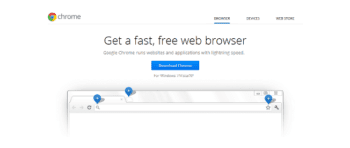
If you are not using Google Chrome, you are missing out. This browser is really fast and has loads of add-ons, apps and themes that you can install to increase your marketing productivity, and some of my favorite things like:
- Google button 1 – 1 and share a webpage on your Google profile anywhere with this extension.
- Google Notifications – View Google notifications in your browser (if you’re signed in to your Google account).
- SEO Site Tools – With this extension you will learn a lot of valuable SEO information about any website you are viewing (including Google PageRank).
- Simple Social Metrics – Install this extension to instantly see the number of tweets, likes and one’s for every page you view.
24 Google Mail (Gmail)
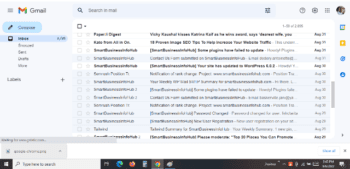
Using Gmail filters wisely can help keep your inbox clean and organized. Plus, Gmail’s search feature isn’t too bad either. It also be used as a form of email marketing
- Site Configuration – This section shows you the website settings for your web, including default domain normalization, sitelinks, URL parameters, address changes, and who can access it.
- Site Status – This section contains crawl errors, statistics, blocked URLs, and malware notifications.
- Site Traffic – This section includes searches (i.e. some of the keywords that Google Analytics excluded because the keyword was not specified), links to your website (a complete view of your backlink profile), internal links and 1 report that tells you the impact of search results showing account 1 of your website compared to Without showing it, the activity is on your site and your audience.
- Website Optimization – This section includes sitemaps, HTML improvement suggestions, content keywords, and other resources.
26. URL Shortener (goo.gl)
Sometimes it can be tedious to share a long URL on social networks like Twitter. This is where the Google URL Shortener comes into play. You can provide a long URL and this tool will generate a short link that you can share anywhere.
In addition, you get detailed analytics on clicks, referrers, browsers, countries, and more.
Conclusion
Increasing your online presence does not mean spending millions of money on digital display banners, emails and social media. There are many free and inexpensive ways to do this with this tools you can promote your business for free. Grow your business with these free, easy-to-use Google tools. Not every business needs all of the Google tools on this list, but even the most basic products, if used correctly, can make your business lighter, smarter, and more efficient.
Although all these tools are very functional, you need to determine your main needs and choose the tool that best suits your needs.
Above are 26 Free Google Business tools to help you build and grow your business. However, it’s worth noting that each tool has its own characteristics, and choosing the right tool for the right purpose is critical to your team’s effectiveness.
While most tools have free versions, consider purchasing paid versions for more convenient features.
Get started with the tools above and use them to grow and expand your business.
READ ALSO
Top 20 Places You Can Promote Your Business For Free
Top 16 SEO Tips for Small Business Websites
Top 15 Online Business Ideas To Start in Nigeria
Best 6 Low Cost SEO Services For Small Business
Top 7 Internet Businesses You Should Avoid
If you like this article, don’t forget to share this article with your friends!